Random Password Generator
Sponsored Link:
Welcome to Random Password Generator
Thank you for installing and using our extension
Features:
Click on the button generator to generate a secure password.
Creating a password is easy. Creating a secure password is not.
Password security is important because of how easily hackers can access your data. The longer and more complex your password is, the harder it will be for hackers to crack.
Here are some tips for creating strong passwords:
Use a combination of upper- and lowercase letters, numbers and symbols. For example: "$$$!
What are some popular desktop password generation software?
Here are some of the most popular options:
- KeePass
KeePass is a free and open source password manager that can be downloaded as an application or an installer for Windows, Linux and Mac OS X. It stores all your passwords in a digital vault which is encrypted using several different methods, including AES and Twofish. KeePass comes with a built-in password generator that creates random passwords of any length and complexity you need. It also has support for importing files from other password managers as well as exporting your data to CSV format.
- LastPass
LastPass is another popular option when it comes to choosing a password generator software for your desktop computer. It works seamlessly with all major browsers including Firefox, Internet Explorer, Google Chrome and Opera (on both Windows and Mac). LastPass's free version allows you to create unlimited accounts
Tutorial:
- Install the Extension
- After installing the extension, click on the icon on the toolbar.
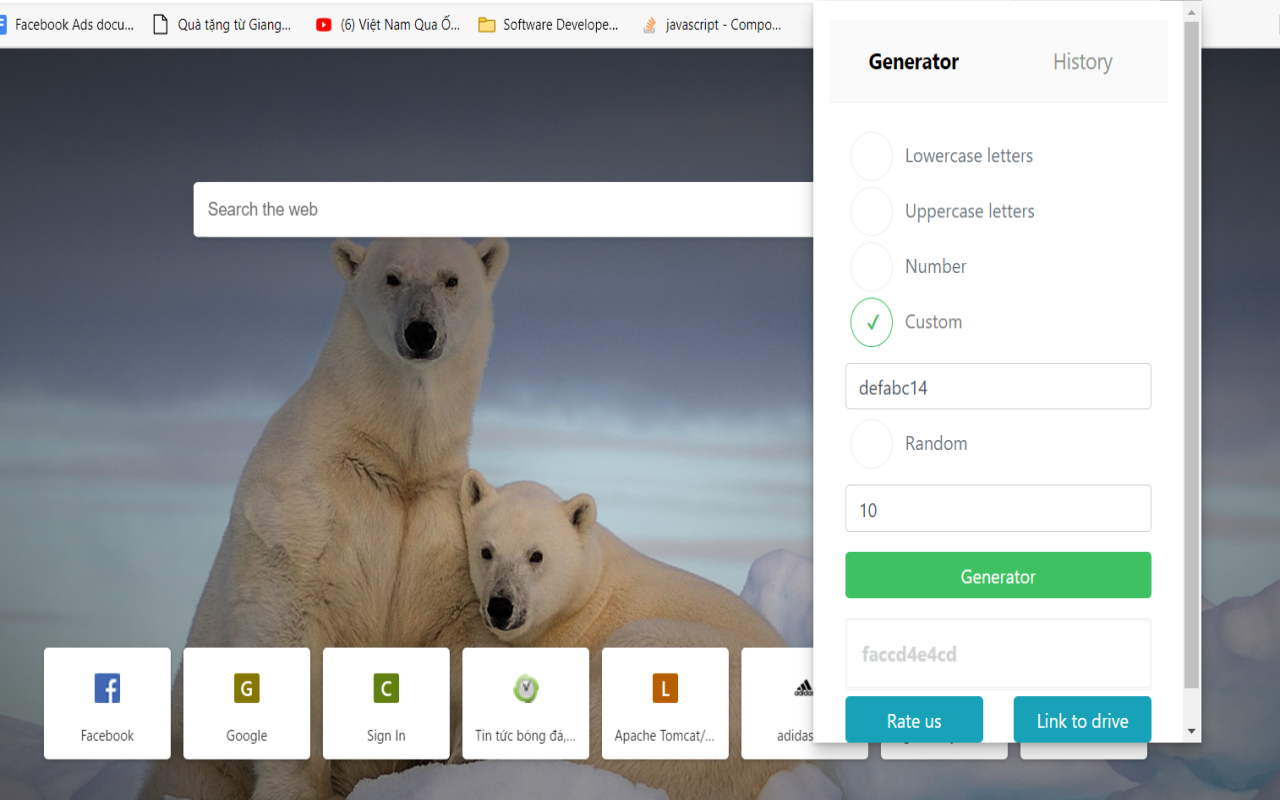
-Simple tool to generate strong and secure passwords With this extension you can easily generate strong and secure passwords.
- You can specify password length and used chars (lowercase, uppercase, numbers or custom).
- Generated password can be copied directly to your clipboard, the passwords are NOT saved online.So you can ensure the security of your password - You can specify password length and used chars (lowercase, uppercase, numbers or custom). - Generate random password
- Generate custom password.
- Password history data storing.
- Remember password for next times
Sponsored Link: